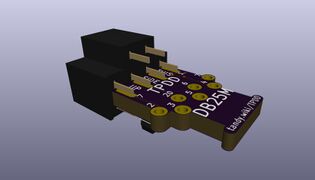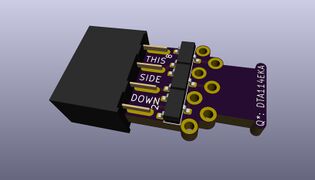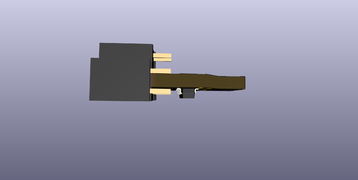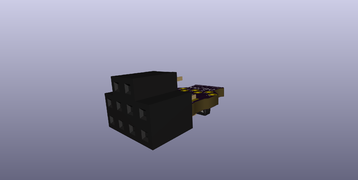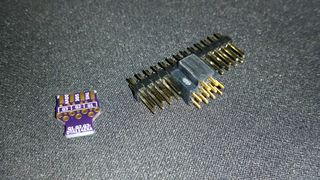TPDD Cable: Difference between revisions
Jump to navigation
Jump to search
(Created page with "thumb|none See the following:<br> [https://github.com/bkw777/TPDD_Cable schematic, pcb, and components to build a cable] :Directions: :*Solder...") |
No edit summary |
||
| Line 41: | Line 41: | ||
</gallery> | </gallery> | ||
[[TPDD:Other_Cable_Designs Other/old/alternative versions of the cable]] | [[TPDD:Other_Cable_Designs|Other/old/alternative versions of the cable]] | ||
Latest revision as of 05:57, 31 July 2021

See the following:
schematic, pcb, and components to build a cable
- Directions:
- Solder all components to pcb per the render pics.
- Pull the two un-soldered pins from the top of the socket and discard.
- Cut the 9-pin plug off the serial cable. Strip the outer sheath back 1 to 2 inches. Strip each wire 1/8".
- Put 2 to 3 inches of 1/2" diameter heat shrink on the serial cable. (don't shrink yet)
- Identify which color wires go to which pins on the DB25 plug.
- Find pin 2 on the db25
- Find which color wire goes to pin 2 using a DMM continuity tester
- Repeat for all the numbered holes on the PCB: 2,3,4,5,6,7,20
- Cut any left-over wires short right at the cable sheath.
- Solder the wires to their matching numbered holes, with the wires on the top side (without the transistors).
- Put some hot-glue on the top side of the pcb in the "dog bone", press the end of the cable into the glue, and secure to the pcb with a zip-tie.
- Add some hot-glue around the soldered wires where they meet the pcb to immobilize them.
- Slide the heat-shrink up over the pcb and shrink.