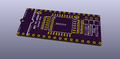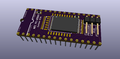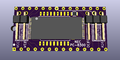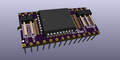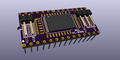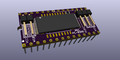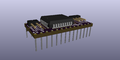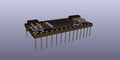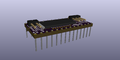FLASH 23C1000
Summary
UNTESTED - awaiting OSHPark order
Adapter board to use a flash chip for the system rom in a NEC PC-8300.
PCB
BOM
- From Mouser, using the GLS29EE010 flash eeprom chip: File:FlashROM 8300 GLS29EE010 TSOP BOM Mouser.pdf
- From Digi-Key, using the SST39SF010 flash chip: https://www.digikey.com/short/z8jfdq
Source
KiCAD schematic and pcb cad source
Info
Mask rom datasheet
Old reference about pin-compatible parts:
Flash EEPROM chip GLS29EE010, PLCC32 and TSOP32 8x20mm
- https://mou.sr/39tR5zu
- Datasheet: File:GLS29EE010.pdf
Alternate flash chip SST39SF010, PLCC32 and TSOP32 8x14mm
If you think you might have a difficult tim soldering the TSOP chips in the pre-loaded BOMs above, you can substitute the PLCC version of the same parts. Any speed and any temperature range is ok.
ROM images
- (rom dump not verified yet)
Directions
Building
See FlexROM_100 to see how to do the dip legs.
Search youtube for "drag solder" to see how to solder the TSOP legs with an ordinary soldering iron.
Suggest installing parts in this order:
- Legs - The holes for the the legs are intentionally small and a fairly close fit on the legs. The legs should be installed first to avoid a problem if you accidentally get solder in some of the holes, it can be difficult to wick the holes clean enough to insert the legs after that.
- R1 - R1 is surrounded by other parts, and especially if you are using a PLCC chip, the corner of the PLCC actually extends over top of part of of R1. So it's easiest to install R1 before anything else, definitely before the PLCC chip if using that type instead of TSOP.
- TSOP or PLCC chip - Especially if you're using the 8x20mm TSOP chip, the jumper pins would be in the way and make it difficult to solder the TSOP legs.
- Jumper pins
Programming
Requirements:
- eprom programmer, such as TL-866
- 3 short male-female dupont style jumper wires.
No matter which chip or which package type you use on the board, the board provides a pinout that matches the PDIP/PLCC version of the chip, so you can program and re-program the chip any time by just putting the board into an eprom programmer ZIF socket as if the whole board were a PDIP chip.
The board has jumper pins that change the connections to some of the DIP legs, and provide connection points for some signals that don't exist in the 28-pin mask rom pinout.
Hook-up: The board has physically only 28 pins, but for the purposes of programming the chip, pretend you have a 32-pin chip, and the board is the bottom 28 of those. Insert the board in the programmer 2 positions from the top, as if the board had 4 more pins extending from the pin-1 / pin-28 end of the board. Don't close the ZIF clamp yet.
Remove the WE# jumper from the VCC and WE# pins.
Move the A16 jumper from the center+A16 position to the center+OE# position.
Plug the female end of a dupont wire onto the VCC pin on the board, and place the male end of the wire into the pin 32 position in the programmer. It's physically pin 40 of a 40-pin zif socket, but it's where pin 32 would be if you hada 32-pin chip in the programmer.
Connect another dupont wire from the WE# pin to the pin 31 position in the programmer.
Connect another dupont wire from the A16 pin to the pin 2 position in the programmer.
Now close the ZIF clamp.
The board now provides the same pinout as the PDIP or PLCC version of the flash chip. In the programmer's software, not only select the right chip model/part number, but also make sure to select either PDIP or PLCC. Even of the chip on the board is a TSOP version, tell the programmer software that it's PDIP or PLCC. The pinout is different for TSOP, and the board is providing the PDIP/PLCC pinout regardless which chip is installed on the board.
Running
To use the board in the PC-8300, remove all the dupont wires and place the two jumpers as indicated by the silkscreen on the board. One jumper joining the VCC and WE# pins, and one jumper joining the center and A16 pins on the 3-pin set.
The board is now providing a pinout that matches the NEC uPD23C1000 mask rom.
Install the board in the ROM0 socket in the PC-8300. Match up the half-circle notch on the end of the board with the matching indication on the ROM0 socket.