File:FlexROM 102-11.jpg
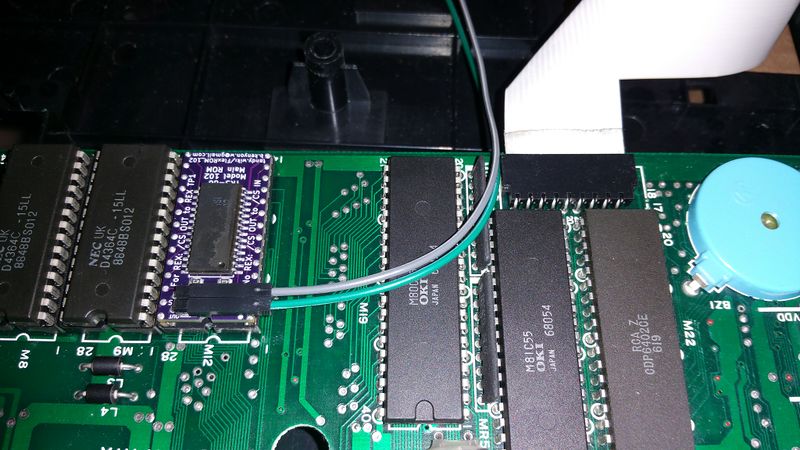
Size of this preview: 800 × 450 pixels. Other resolution: 2,048 × 1,152 pixels.
Original file (2,048 × 1,152 pixels, file size: 1.09 MB, MIME type: image/jpeg)
Summary
Pick one colored wire, any color, and one neutral (black/white/gray) wire, and put the colored wire on the /CS OUT pin. This way you only have to remember that the active wire is the colored one. So here, green is on /CS OUT and grey is on /CS IN. Green will be the wire hooked up to TP1 n the REX.
File history
Click on a date/time to view the file as it appeared at that time.
| Date/Time | Thumbnail | Dimensions | User | Comment | |
|---|---|---|---|---|---|
| current | 12:38, 21 February 2020 |  | 2,048 × 1,152 (1.09 MB) | Bkw (talk | contribs) | Pick one colored wire, any color, and one neutral (black/white/gray) wire, and put the colored wire on the /CS OUT pin. This way you only have to remember that the active wire is the colored one. So here, green is on /CS OUT and grey is on /CS IN. Green will be the wire hooked up to TP1 n the REX. |
You cannot overwrite this file.
File usage
The following page uses this file: