Model T Serial Cable
Summary
The ideal cable to go from a PC to a Model 100, 102, 200, or 600, would be described as "9F/25M serial null-modem full-handshake".
This combination of connectors and wiring is sometimes called a "Serial Printer" cable, as opposed to a modem or null-modem cable.
That is an uncommon configuration to find in a single cable without needing adapters or needing to build it yourself custom.
The serial ports on Models 100-600 (and WP-2, NEC PC-8201 & PC-8300, and Kyotronic KC-85) have a DTE pinout, the same as a com port on a PC, but with a female connector, unlike a pc.
This is a backwards configuration from everything else today. This may have been the original standard, and IBM came along later and changed it by using male connectors for the COM ports on their PCs (probably to distinguish them from the printer port which used a female DB25), but the universal standard today is that DTE ports are male, and a DB25F (25-pin female) is either a parallel printer port or a DCE port on a modem, never a DTE port on a computer.
That means that usually you always need some kind of adapter between a PC and a M100/102/200/600, because none of the normal cables you will have lying around will have the right combination of wiring and connectors. (If you have a null-modem cable, it will probably have the wrong connectors. If you have a cable with the right connectors, it is probably a straight-though, aka "modem" cable.)
The ideal cable is this:

DE9F-DB25M Serial/RS-232 Null-Modem cable
| Signal | DE9F |
DB25M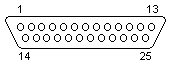 |
Signal |
|---|---|---|---|
| RX | 2 | 2 | TX |
| TX | 3 | 3 | RX |
| DTR | 4 | 6 8 |
DSR DCD |
| SG | 5 | 7 | SG |
| DSR DCD |
6 1 |
20 | DTR |
| RTS | 7 | 5 | CTS |
| CTS | 8 | 4 | RTS |