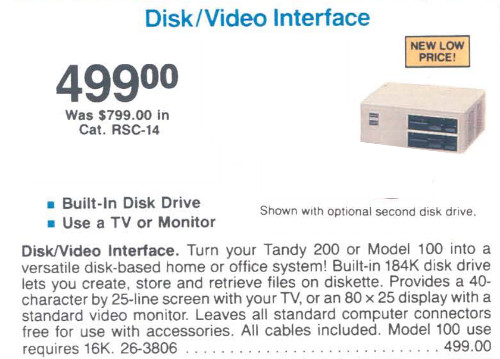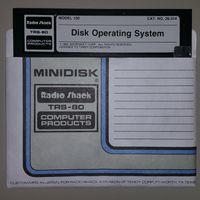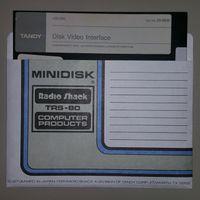Disk/Video Interface: Difference between revisions
Jump to navigation
Jump to search
| (66 intermediate revisions by 2 users not shown) | |||
| Line 1: | Line 1: | ||
[[File:m100-dvi-2.jpg]] | [[File:m100-dvi-2.jpg]] | ||
[[File:m100-dvi-1.jpg]] | [[File:m100-dvi-1.jpg]] | ||
==Video== | |||
[https://youtu.be/Mt6AmyLKkXQ Basic Usage Example] | |||
==Manuals== | ==Manuals== | ||
[http:// | <!-- [http://cini.classiccmp.org/pdf/Tandy/Disk%20Video%20Interface%20Manual.pdf Manual] --> | ||
[https://archive.org/details/trs-80-model-100-disk-video-interface Manual] | |||
[http://cini.classiccmp.org/pdf/Tandy/Disk%20Video%20Interface%20Service%20Manual.pdf Service Manual] | |||
[ | [https://archive.org/details/DVI263806Notice 26-3806 Notice] | ||
[https://archive.org/details/TRS80DVICorrectionBASICErrorCodes Correction to BASIC Error Codes] | |||
==Other Books== | |||
[https://archive.org/details/InsideTheTrs80Model100 Inside The TRS-80 Model 100] | |||
==System Disk== | |||
There are 2 versions of the system disk, one for Model 100 (and 102) only, and one for both Model 100 & 200. | |||
[[File:DVI_system_disk_1.jpg|200px]] | |||
[[File:DVI_system_disk_2.jpg|200px]] | |||
Steven Adolph has dissected and copied the system disk files.<br> | |||
[http://www.club100.org/memfiles/index.php?&direction=0&order=&directory=Steve%20Adolph/DVI%20boot%20disk%20files System Disk files from Steven Adolf on Club100] | |||
The system disk formatting and files are fully described in the service manual. | |||
Arcadeshopper has copies of both versions of the system disk. | |||
[https://www.arcadeshopper.com/wp/?page_id=11#!/Disk-Video-Interface-system-disk-26-314-Model-100-102/p/141587103/category=28313042 26-314 for Model 100] | |||
[https://www.arcadeshopper.com/wp/?page_id=11#!/Disk-Video-Interface-system-disk-26-3806-Model-200/p/143281618/category=28313042 26-3806 for Model 200] | |||
==Cable== | ==Cable== | ||
[[Disk/Video Interface: Cable|Cable]] | |||
: | |||
==Drives== | |||
[[Disk/Video Interface: Drives|Drives]] | |||
== | ==ROM dumps== | ||
[[File:M40_P.bin]] is the main rom<br> | |||
[[File:M17 CG.bin]] is the character generator<br> | |||
https://drive.google.com/drive/folders/1yqVh_mj5vtBJhYng-Uitvsjnykq0Knnt | |||
==Wonderful Hacks from Days Gone By== | |||
[https://raw.githubusercontent.com/LivingM100SIG/Living_M100SIG/main/M100SIG/Lib-09-PERIFERALS/DVI2ND.INF Use the cassette motor control to use both sides of a double-sided drive!] | |||
==Search the entire M100SIG archive for anything related to the Disk/Video Interface== | |||
https://github.com/LivingM100SIG/Living_M100SIG/search?q=Disk%2FVideo | |||
: | |||
Latest revision as of 02:14, 19 March 2024
Video
Manuals
Correction to BASIC Error Codes
Other Books
System Disk
There are 2 versions of the system disk, one for Model 100 (and 102) only, and one for both Model 100 & 200.
Steven Adolph has dissected and copied the system disk files.
System Disk files from Steven Adolf on Club100
The system disk formatting and files are fully described in the service manual.
Arcadeshopper has copies of both versions of the system disk.
Cable
Drives
ROM dumps
File:M40 P.bin is the main rom
File:M17 CG.bin is the character generator
https://drive.google.com/drive/folders/1yqVh_mj5vtBJhYng-Uitvsjnykq0Knnt
Wonderful Hacks from Days Gone By
Use the cassette motor control to use both sides of a double-sided drive!
https://github.com/LivingM100SIG/Living_M100SIG/search?q=Disk%2FVideo