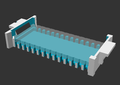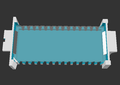Molex78802 Module: Difference between revisions
Jump to navigation
Jump to search
| (57 intermediate revisions by the same user not shown) | |||
| Line 1: | Line 1: | ||
This is a 3d-printable plastic carrier and | This is a two part system of a 3d-printable plastic carrier, and a blank template for a PCB that snaps into the carrier. | ||
Together, this makes a module that fits into a Molex 78805 socket, in place of the original carrier and DIP chip. | |||
The OpenSCAD source for the carrier produces both DIP and PCB versions of the carrier, and in 24, 28, and 32-pin sizes. | |||
The KiCAD sources include 24, 28, and 32-pin versions of the PCB template. | |||
These sockets are used in at least: | |||
:Tandy models 100, 102, 200, & 600 | |||
:Kyotronic KC-85 | |||
:Epson PX-4 & PX-8. | |||
==To start a new design based on | <gallery> | ||
* clone the [https://github.com/ | pcb2molex8878_chamfer_1.png | ||
pcb2molex8878_chamfer_2.png | |||
pcb2molex8878_chamfer_3.png | |||
pcb2molex8878_chamfer_4.png | |||
</gallery> | |||
Pics: https://photos.app.goo.gl/stToXok3f2jYjbXd6 | |||
Source CAD files for both carrier and pcb: https://github.com/bkw777/Molex78802_Module | |||
Carrier (28-pin PCB version, for REX & Teeprom etc): [http://shpws.me/SGNn Shapeways] [https://www.sculpteo.com/en/print/molex78802_pcb_28-12/WcG4p9tn Sculpteo] | |||
<!-- [https://www.thingiverse.com/thing:3821586 Thingiverse] --> | |||
==To start a new PCB design based on this PCB template and carrier== | |||
* clone the [https://github.com/bkw777/Molex78802_Module git repo] | |||
* copy the PCB directory to a new directory named after the new project | * copy the PCB directory to a new directory named after the new project | ||
* | * rename one of the kicad_pcb files after the new project and start editing that file | ||
==Boards which use this== | |||
:[[Teeprom]] | |||
:[[Meeprom]] | |||
:[[REX|REX Classic]] | |||
:[http://bitchin100.com/wiki/index.php?title=REXCPM REXCPM] | |||
:[http://bitchin100.com/wiki/index.php?title=REXsharp REX# (REXsharp)] | |||
<!-- | |||
==Variants== | |||
The OpenSCAD source file has options to generate these different versions of the carrier, and the PCB directory has matching PCB templates for each. | |||
---- | |||
===Chamfer=== | |||
The "chamfer" version is the default version. [[Building_a_REX]], [http://bitchin100.com/wiki/index.php?title=REXCPM REXCPM], [http://bitchin100.com/wiki/index.php?title=REXsharp REX#], [[Teeprom]], and [[Meeprom]] all use this version. | |||
Polarity is provided by a small chamfer in one corner. This version provides the most practical PCB shape. There are no inside corners and no edges that aren't simple and straight, so you can sand off panelization break-off points, and if necessary fine-tune the width or length, by just running the PCB on sandpaper laid on a flat surface. | |||
* [http://shpws.me/Ryuj Order from Shapeways] | |||
* [https://www.sculpteo.com/en/print/pcb2molex8878_chamfer-5/QTUkjwb3 Order from Sculpteo] | |||
<gallery> | |||
pcb2molex8878_chamfer_1.png | |||
pcb2molex8878_chamfer_2.png | |||
pcb2molex8878_chamfer_3.png | |||
pcb2molex8878_chamfer_4.png | |||
</gallery> | |||
* [https://photos.app.goo.gl/stToXok3f2jYjbXd6 ...more pics] | |||
---- | |||
===Bump=== | |||
The main feature of the bump version is that it provides polarity with a bump that sticks out of one corner instead of a chamfer that cuts into one corner. | |||
This allows the use of the full top-side dimensions of the pcb right into the corner. There are still two retainer snap wedges, each blocking 1x10mm of the top surface, and there is still a 0.6mm perimeter ledge all around the bottom surface. The pcb still exists in those areas, so traces can run there, just no components. | |||
This version is a bit less convenient to build though, because it requires more finnicky manual care to clean up panelization break-off points on the end with the bump. | |||
This version can also hold a plain rectangular pcb with no bump, it just won't have mechanically ensured polarity. But, if you were cutting a pcb manually with simple straight cuts instead of a cnc router, this would be a good version to use to hold it. Though, the chamfer version could serve even better, because you only need a few swipes on a sanding board to cut the chamfer into one corner of a pcb manually. It's a very small chamfer. | |||
This version can hold an original REX (REX1), without losing any of it's original functionality, if you are willing to sand the edges of the pcb down a little. You just remove the ribbon and spacer material from the bottom, and sand all 4 edges down equally until it fits in the carrier. The amount of sanding needed does not cut into any traces on the original REX/REX1. It does cut into the outside edge of the jtag holes, but even they are still functional. In this way, you could retroactively get a nice carrier for an old style REX. The sanding itself is simple to do by just laying sandpaper down on a cutting board or table, and running the pcb on the sandpaper. | |||
You could fit an original REX into the chamfer version as well, which would generally be better, but the chamfer would cut in to the TP2 wire solder point. However, TP2 is only used if you are using the REX in a Model 200, AND want to do the hardware modification needed to use the REX's software controlled main system ROM management feature. | |||
== | * [http://shpws.me/RxiK Order from Shapeways] | ||
:[ | <gallery> | ||
pcb2molex8878_bump_1.png | |||
pcb2molex8878_bump_2.png | |||
pcb2molex8878_bump_3.png | |||
pcb2molex8878_bump_4.png | |||
</gallery> | |||
---- | |||
===Max=== | |||
The "max" version maximizes the available usable pcb real-estate on both the top and bottom surfaces. | |||
There are prongs projecting from all 4 corners, and the pcb is held in place only by those prongs, and so there are no snap wedges on top and no perimeter ledge on the bottom, and so 100% of the main rectangular PCB dimensions are usable for traces and components. Polarity is provided by one of the prongs being larger than the rest. | |||
This version is not as convenient to build because there is no quick way to clean up the manufacturing panelization break-off points on the ends, you have to use a jewelers file or folded up sandpaper etc. | |||
* [http://shpws.me/RyDg Order from Shapeways] | |||
<gallery> | |||
pcb2molex8878_max_1.png | |||
pcb2molex8878_max_2.png | |||
pcb2molex8878_max_3.png | |||
pcb2molex8878_max_4.png | |||
</gallery> | |||
* [https://photos.app.goo.gl/dKxuP3g76Du1FV3n8 ...more pictures] | |||
---- | |||
===Pin=== | |||
The "pin" version uses a pin and a hole for polarity instead of a chamfer. There is no special advantage to this version over the "chamfer" or "bump" versions. | |||
<gallery> | |||
pcb2molex8878_pin_1.png | |||
pcb2molex8878_pin_2.png | |||
pcb2molex8878_pin_3.png | |||
pcb2molex8878_pin_4.png | |||
</gallery> | |||
===Legacy=== | |||
The "legacy" version was the first version. It's only here for reference because a few REX's and Teeproms did get made using this before the design changed. | |||
<gallery> | |||
pcb2molex8878_legacy_1.png | |||
pcb2molex8878_legacy_2.png | |||
pcb2molex8878_legacy_3.png | |||
pcb2molex8878_legacy_4.png | |||
</gallery> | |||
--> | |||
Latest revision as of 09:35, 2 June 2021
This is a two part system of a 3d-printable plastic carrier, and a blank template for a PCB that snaps into the carrier.
Together, this makes a module that fits into a Molex 78805 socket, in place of the original carrier and DIP chip.
The OpenSCAD source for the carrier produces both DIP and PCB versions of the carrier, and in 24, 28, and 32-pin sizes.
The KiCAD sources include 24, 28, and 32-pin versions of the PCB template.
These sockets are used in at least:
- Tandy models 100, 102, 200, & 600
- Kyotronic KC-85
- Epson PX-4 & PX-8.
Pics: https://photos.app.goo.gl/stToXok3f2jYjbXd6
Source CAD files for both carrier and pcb: https://github.com/bkw777/Molex78802_Module
Carrier (28-pin PCB version, for REX & Teeprom etc): Shapeways Sculpteo
To start a new PCB design based on this PCB template and carrier
- clone the git repo
- copy the PCB directory to a new directory named after the new project
- rename one of the kicad_pcb files after the new project and start editing that file
Boards which use this